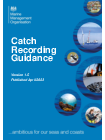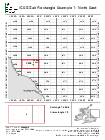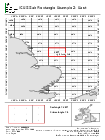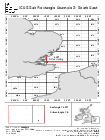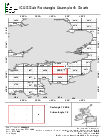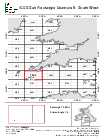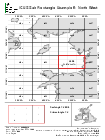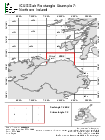Record your catch
Create and submit catch records for all English and Welsh under 10 metre (U10m) flag vessels that fish in UK waters.
Update on the Catch Recording App
02 December 2024
An update has been made to the Catch Recording Licence Condition. If you experience technical difficulties with recording your catch, you must report them by emailing [email protected] or calling the catch recording helpline at 0300 0203 788, between 7am and 8pm, Monday to Friday you must also submit your catch record using an alternative method.
In October, a new version of the Record Your Catch app was released in app stores. After updating the app, logging out using the small log-out icon in the top right corner of the app and logging back in should push through any stuck catch records. If this does not resolve the issue, you must switch to an alternative submission method.
Users with older devices may still experience issues. If so, it is recommended to use the web service at https://record-catch.service.gov.uk/sign-in.
For ease of access, you can save a shortcut to the web service on your device’s home screen. Alternatively, the catch recording helpline is available 24hrs a day at 0300 0203 788, with agents available from 7am and 8pm, Monday to Friday. When using the automated service to log catch records, please stay on the line until you receive a record ID at the end of the call.
Further guidance is available in the catch recording quick guides.
15 October 2024
We are aware that a small number of users are encountering issues when trying to submit landing data via the Catch Recording mobile app, specifically catch records failing to send. This follows recent software updates to Apple iOS and Android operating systems.
The app has also been updated and service restored. In the first instance, users are advised to download the latest version of the Catch Recording App from the app store, sign out using the small icon in the top right corner of the app and then log in again using your registered email address and password to automatically re-send any pending catch records.
Some users may continue to experience this issue, particularly those who are using older mobile devices. Where this is the case, they are advised to use the Catch Recording web service at: https://record-catch.service.gov.uk/sign-in.
For ease of access, it is now possible to save a shortcut to the web service on device home screens.
Alternatively, the catch recording helpline is available 24hrs a day on 0300 0203 788, with agents available between the hours of 7am and 8pm Monday to Friday. Please note, when using the automated service to log catch records, it is important that users stay on the line until a record ID is received at the end of the call.
Further guidance is available in catch recording quick guides below: Record your catch - GOV.UK (www.gov.uk)
Overview
Use this service to create and submit catch records for all English and Welsh under 10 metre (U10m) flag vessels that fish in UK waters.
You can use this service if you are a:
- vessel owner
- skipper
If you are a member of a producer organisation you should not use the online record your catch service and should continue to record your catch using a paper logbook.
All U10m flag vessels need to record their catch. The information is used to help UK fishing authorities manage fishing levels in a sustainable way.
This service replaces:
- the NEP1 form
- the MSAR1 form, however, depending on your location, local IFCAs may require additional information
- the requirement to complete a log book when leasing fish quota and/or when fishing in 2 ICES areas (currently IVc/VIId and VIId/VIIe)
How to get an invite and register
How to get an invite
Vessel owners
All under 10 m fishing vessel owners should have received a letter or an email invite to register by the end of February 2020. New vessel owners, you will receive an email inviting you to register when you licence your under 10 m fishing vessel. The catch recording licence condition has been in place since 2020 and we will begin enforcing the associated licence condition from 28th February 2022.
Skippers
To get an invite email contact the owner of the vessel you work on.
How to register
Vessel owners
When you register, you’ll be asked to add the ports and gear you normally use and the species you catch for each of your vessels.
Adding this information before your trip makes it quicker to create a catch record. You’ll only need to do this once and you can change it in the future.
You can also add skippers to create catch records on your behalf.
Skippers
When you register you’ll be asked for your address and contact number.
What to record
You must create a catch record for everything you catch on every fishing trip.
You’ll be asked for information about your trip and the live weight of what you’ve caught.
Weights can be converted to live weights by multiplying them by a conversion factor.
If you catch quota species or species subject to catch limits all sizes of fish must be recorded unless exemptions apply.
Please see attached this guidance on how to correctly complete a Catch Record which also includes hints and tips on recording sub rectangles and species.
You will also be required to record the area and statistical sub rectangle where the majority of your catch was caught.
When to record your catch
If you catch any species subject to quotas or catch limits
You must submit a catch record no later than on completion of landing and before the fish is moved from the place of landing or transported to point of sale. This is still the case if quota species are being retained on board and not landed, and all species being retained on board must be included.
This also applies if you catch a mix of species where some are subject to quota or catch limits and some are not.
If you catch only species not subject to quotas or catch limits
You must create a catch record within 24 hours of landing your catch. If after returning to port you retain any of them on board or in keep pots for landing at another time, you must create a catch record that lists both the species landed and the species retained and the weights in kgs when you create the catch record.
Landing shellfish to store pots
If you complete a fishing trip where you are landing directly to a store pot, you should complete and submit the catch record for what you have placed into the store pot. The catch recording service has a section for recording shellfish placed into store pots.
You are not required to complete a separate catch record when you empty the store pot.
If on the same trip you fish, or are present, in ICES area 4c and 7d, or 7d and 7e
You must create a catch record each time you cross the ICES boundary between these areas. You will need to use the apple or android app to create your catch record offline.
If you cross an ICES area while fishing
You must create a separate catch record for each ICES Area you have fished in. If you are catching any quota species or species subject to catch limits, these must be submitted no later than on completion of landing and before the fish is moved from the place of landing or transported to point of sale. If you are catching only species not subject to quotas or catch limits, these must be submitted within 24 hours of landing. If you catch a mixture of species subject to quotas or catch limits and species not subject to quotas or catch limits, you must submit the catch records no later than on completion of landing and before the fish is moved from the place of landing or transported to point of sale.
Where to record your catch
We utilise iOS and Android platforms to deliver the mobile service. Providers can make independent decisions to stop supporting some older devices with their software, resulting in the device falling out of support and unable to run the mobile app.
However, the web version is available through your smartphone’s browser in the event you are unable to submit using the mobile app.
Start recording your catch
You can only use this service if you are a:
- vessel owner of a licensed under 10 metre flag vessel
- skipper who has been given permission by a vessel owner of a licensed under 10 metre vessel
Before you start
You will need:
- to have already have an invite and be registered to use the catch recording service
- your email address and password to sign in
Need help resetting your password?
These guides will take you through a straightforward process to reset your password so you can use the catch recording service again.
Get help
Contact centre
A contact centre is available. Phones will be staffed from 7am until 8pm Monday to Friday. At other times, the contact centre will run an automated service and fishers will be able to leave catch records over the phone. The contact centre number is 0300 0203 788.
Videos
These short videos provide step-by-step guides to the new service:
Further information is available in questions and answers from the consultation.
Updates to this page
Published 30 August 2019Last updated 5 December 2024 + show all updates
-
02 December 2024 update
-
15 October 2024 update on the Catch Recording App.
-
Catch Recording password reset update
-
Catch recording guidance updated
-
13 April 2023 update.
-
Catch Recording Guidance 1.4 update
-
Catch Recording Guidance - November 2022 update
-
Update
-
Catch recording guidance added to page.
-
Catch update 30/09
-
Change to contact center staffing hours
-
Guidance updated
-
Contact centre phone number added
-
Updated guidance added
-
First published.